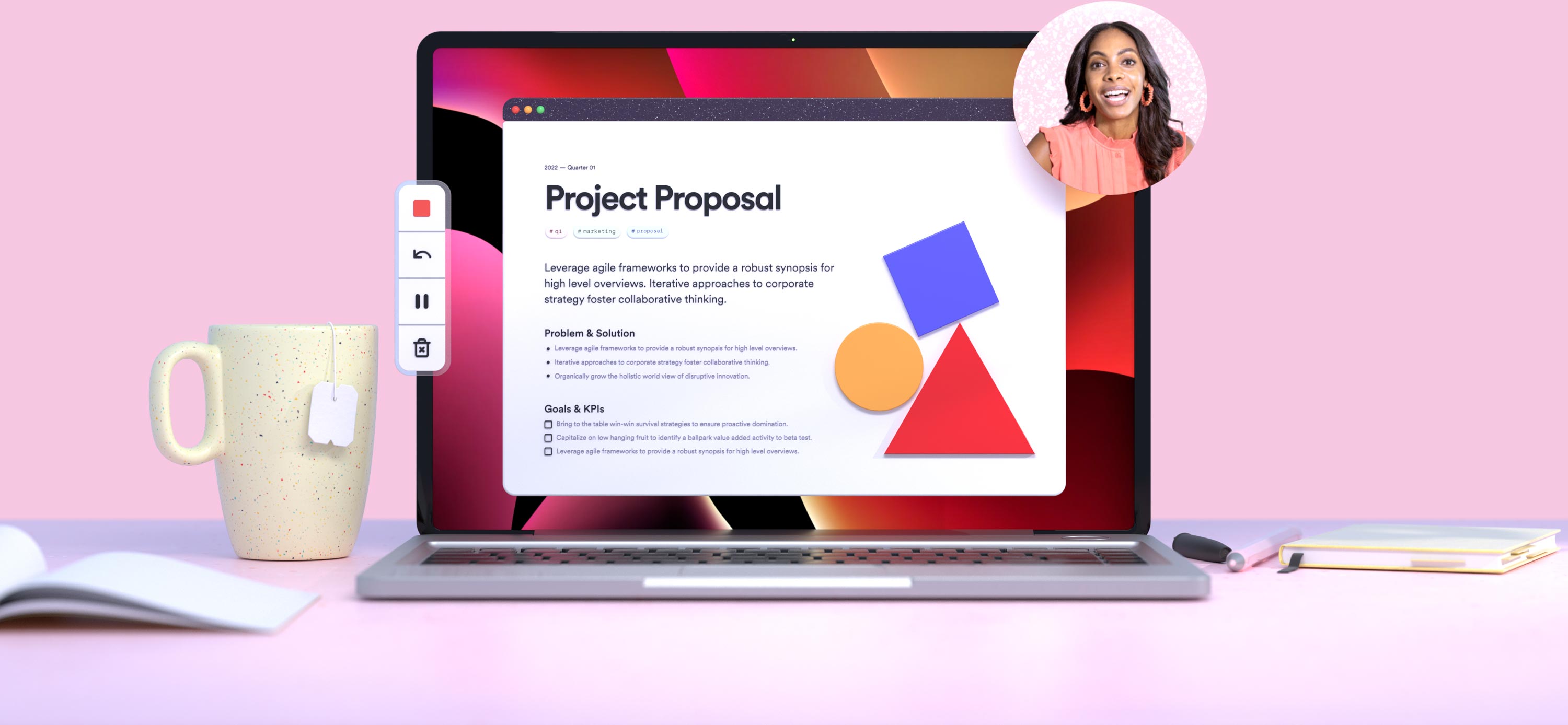
Is open-source
Note
Loom's free screen recorder tool makes it easy to edit, annotate, and share video with anyone. Learn how to use the best screen recorder in this quick overview.
Key Features
- Capture screen and audio on MacOS, Windows, and Chrome: Record your screen and audio seamlessly across various platforms.
- Enjoy easy screen recording from iOS and Android devices: Capture your screen on mobile devices effortlessly.
- Easily share Looms with an instant link to your video: Share your recordings with a simple link, making it easy for others to view.
- Make quick edits in the browser or mobile app: Edit your videos directly in the browser or on your mobile device.
- Add external links to share valuable outside resources: Enhance your videos by linking to additional resources.
- Get feedback, comments, and even emojis from recipients: Engage with your audience through feedback and comments.
- Use drawing tools for annotations and emphasis: Highlight important points in your videos with drawing tools.
- Embed videos anywhere to increase reach and visibility: Share your videos on various platforms to maximize exposure.
- Closed captioning for accessible, inclusive sharing: Make your videos accessible to a wider audience with closed captions.
- Full-screen and custom screen capture sizing options: Customize your recording size to fit your needs.
How to Use Loom
- Sign up for a free account: Create an account to start using Loom.
- Download the Loom app: Install the app on your device.
- Start recording: Open the app and click on the record button to begin.
- Share your video: Once recorded, share your video link with others.
Loom is perfect for creating tutorials, sharing feedback, and enhancing communication in a visually engaging way. Whether you're working remotely or collaborating with a team, Loom provides the tools you need to communicate effectively and efficiently.
