 Filmora Screen Recorder
Filmora Screen Recorder
A Simple but Powerful Screen Recorder
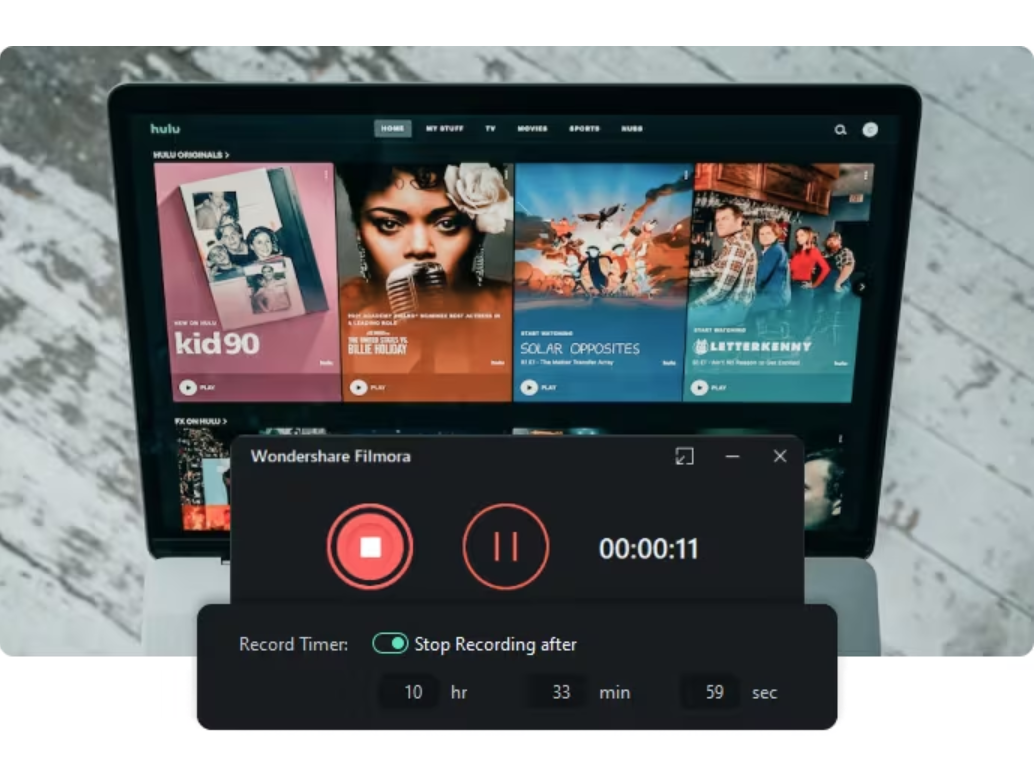
Is open-source
Note
Filmora Screen Recorder
Capture any area of the PC screen and webcam. Record audio from both microphone and system. Record gameplay, tutorials and YouTube videos. Edit recordings with built-in tools and effects.
Features
- Capture Any Area: Filmora video recorder can capture any browser activities and your desktop screen. It can record your screen while maintaining quality through online meetings, product demos, lectures, gameplays, etc.
- Webcam Recording: A video with people appearing on camera is more engaging for the audience. Filmora can record on multiple occasions, including on-screen instructional videos, streaming videos, live webinars, video meetings, and calls.
- Customize Recording Area: With Filmora, you can record any area of your computer screen - whether it's the entire screen, a specific window, or other designated areas. Easily customize the ratio and size by dragging the window or entering the desired width and height.
- Audio Recording: Filmora can always meet your needs whether you record audio from YouTube, record voiceover, or capture some streaming audio. It captures both the computer system audio and external microphone sound.
- Record Timer: Use the Record Timer to create scheduled tasks and record your screen automatically. You can customize the record setting in Record Timer and set the screen record's start and stop date and time.
- Display Keystrokes and Mouse Clicks: Show your keystrokes and mouse clicks while recording your screen! The Show Mouse Clicks feature has four custom color options: green, yellow, red, and purple.
- Hotkey Combinations: You can customize the pause & resume hotkey, start & stop hotkey, and hotkey combination used during screen recording.
- Mobile Compatibility: With the Filmora app on iOS/Android, you can record audio and video from your phone, then edit, upload, and share it anywhere instantly.
Use Cases
- Engineers: Record code presentation videos to demonstrate what your code can do.
- Teachers: Create lecture videos for students' distance learning.
- Salespeople: Record product demo videos for business partners.
- Gamers: Record gaming reaction videos for YouTube or Vimeo.
Conclusion
Filmora Screen Recorder is a versatile tool that caters to various recording needs, making it an essential tool for content creators, educators, and professionals alike.
