 Icecream Screen Recorder
Icecream Screen Recorder
Effortlessly record your screen with audio using Icecream Screen Recorder. Capture applications, webinars, tutorials, live streams, and more to boost your productivity!
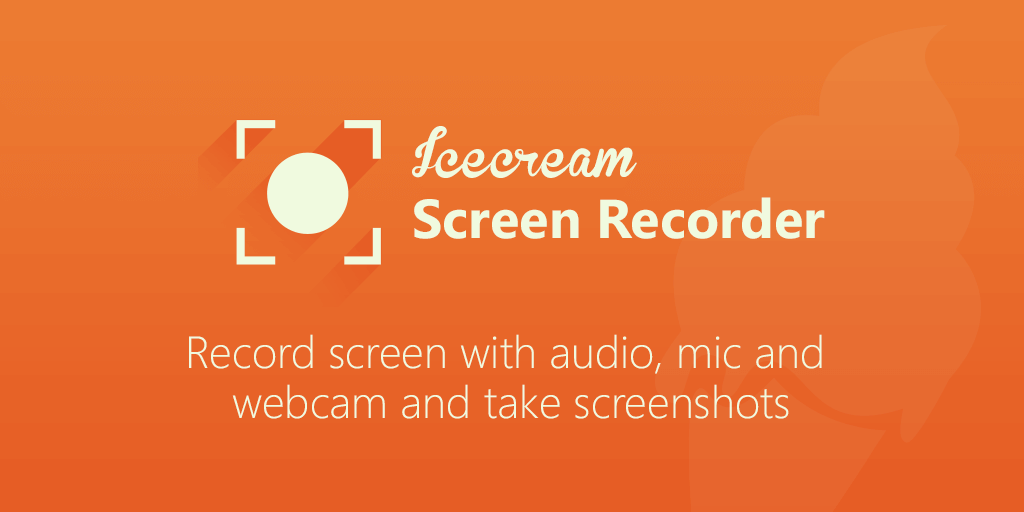
Is open-source
Note
Icecream Screen Recorder
Icecream Screen Recorder is a powerful tool that allows you to effortlessly record your screen with audio. Whether you want to capture applications, webinars, tutorials, live streams, or any other screen activity, this software is designed to boost your productivity and make your recording experience seamless.
Key Features:
- Record Screen: Capture your entire screen or just a specific area with ease. You have the flexibility to record any monitor on your PC.
- Annotate and Edit Recordings: Enhance your screen captures by drawing, adding text, arrows, and bullet annotations. The software also offers easy video editing features like trimming, adjusting playback speed, muting, and much more.
- Share Instantly: Record your screen with a single click and seamlessly upload the video to our servers. Share it instantly with colleagues or clients, and keep track of your recording views right within the app.
- Windows 11/10 Support: The software perfectly supports all main Windows OSs, including Windows 11, ensuring compatibility and optimal performance.
- Free Screen Recorder: Many screen recording features are available for free, and you can upload all recorded videos for sharing without any registration needed.
System Requirements:
- OS: Windows 11, Windows 10, Windows 8.1, Windows 8, Windows 7
- Processor: Intel®, AMD or any other compatible processor, 2.66Ghz
- RAM: 4GB of RAM minimum (8GB for better performance)
- Display Resolution: 1280x720 minimum
- Disk Space: 150MB - 5GB
Languages Supported:
Icecream Screen Recorder supports multiple languages, including English, Spanish, French, German, and many more.
Conclusion:
Icecream Screen Recorder is an essential tool for anyone looking to capture their screen activity efficiently. With its user-friendly interface and robust features, it is perfect for both personal and professional use. Download it today and start recording your screen effortlessly!
