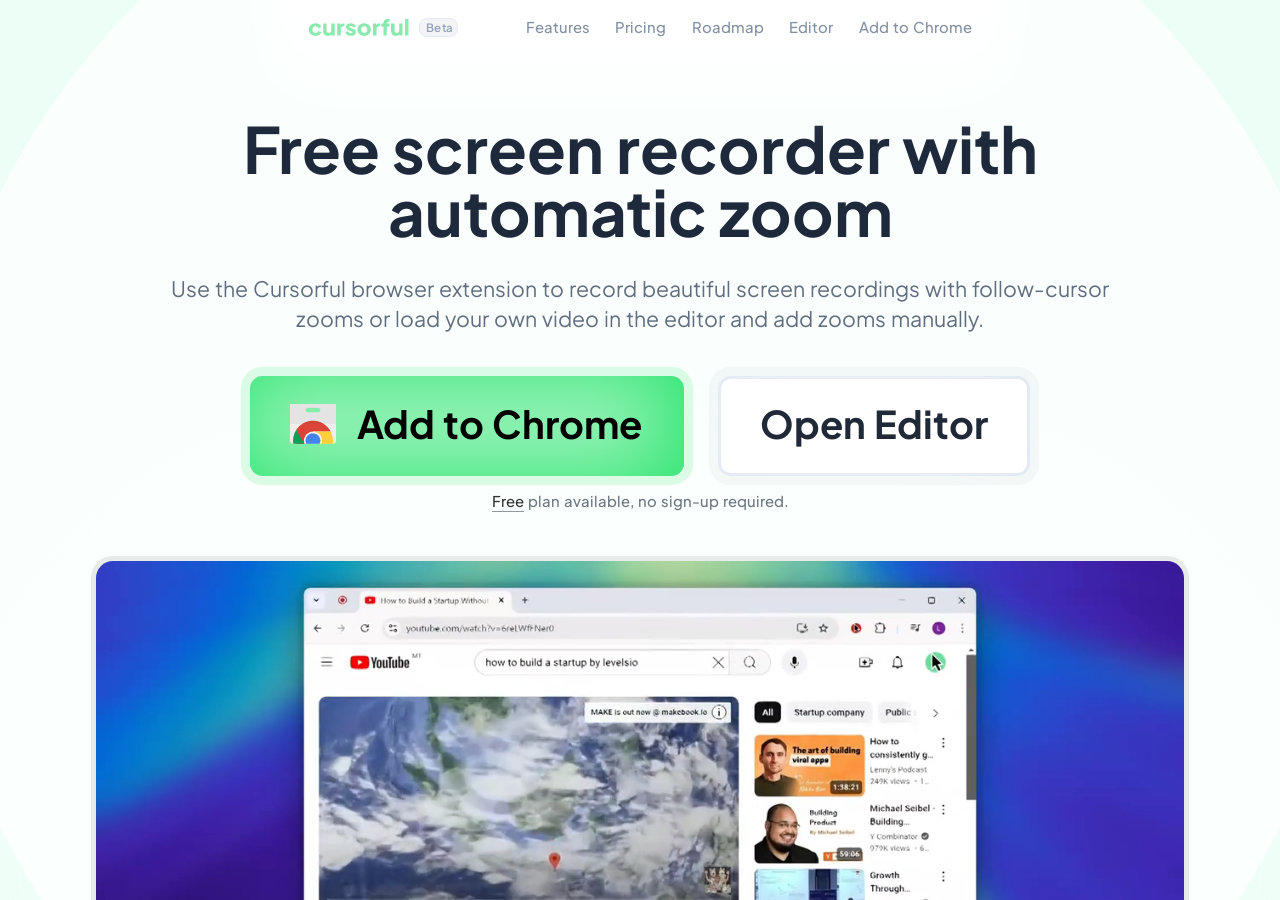
Is open-source
Note
Cursorful is a browser extension that creates beautiful screen recordings with zooms and pans that guide viewer focus. It allows users to record their screen effortlessly, making it ideal for tutorials, presentations, and demonstrations. The tool automatically adds zooms and pans based on cursor movements, ensuring that viewers stay engaged and focused on the important parts of the recording. Users can also load their own videos into the editor and add zooms manually, providing flexibility in how they present their content. Cursorful supports various features such as editing zoom properties, choosing preset or custom backgrounds, and hiding browser toolbars for a cleaner look. Additionally, it offers the ability to export videos in multiple aspect ratios, making it suitable for different platforms. The tool is available on Chrome, Edge, and Brave browsers across macOS, Windows, and Linux. With a free plan that requires no sign-up, Cursorful is accessible to everyone, whether they are casual users or professional content creators. The upcoming Pro version will include additional features like webcam and microphone support, saving projects to file and cloud, and the ability to record any application, not just the browser. Cursorful is committed to providing a seamless recording experience while ensuring user privacy, as videos are rendered locally unless users choose to upload them to the Cursorful Cloud. Overall, Cursorful is a powerful tool for anyone looking to create engaging screen recordings with ease.

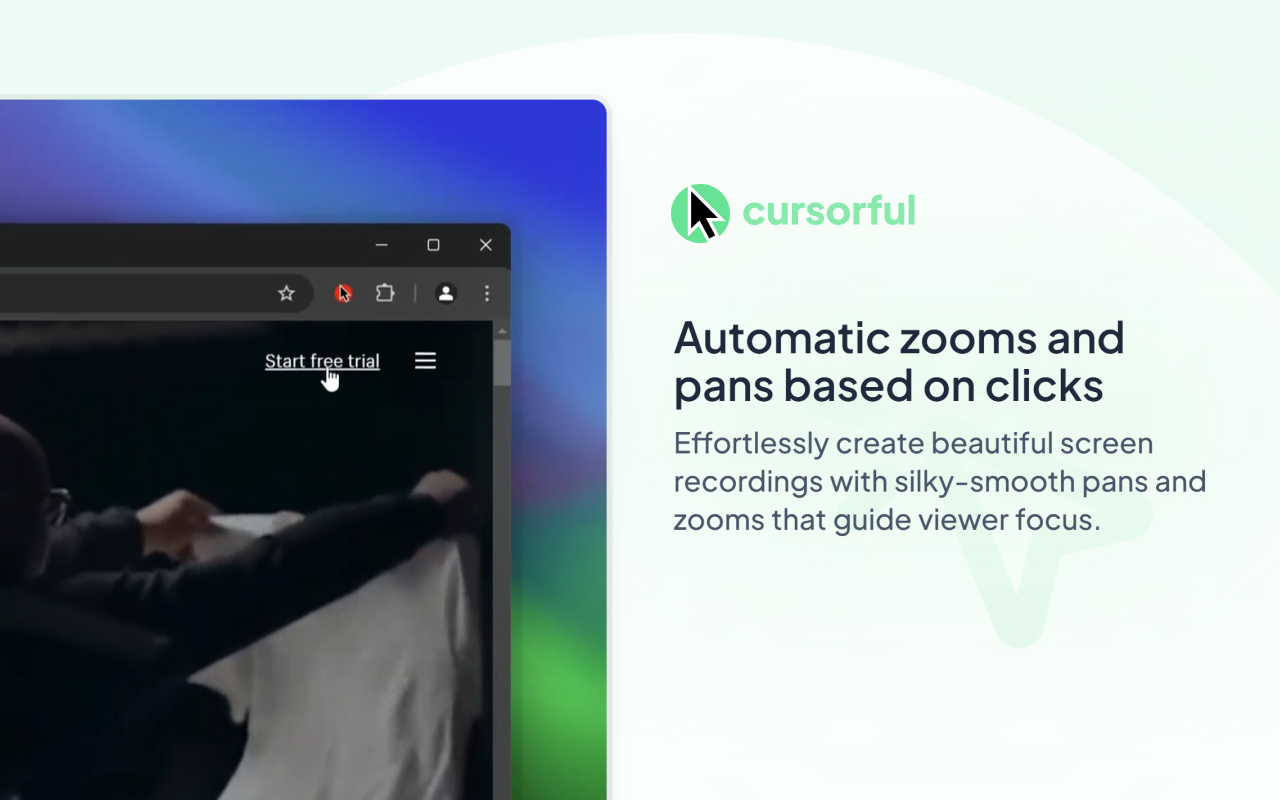 Cursorful
Cursorful